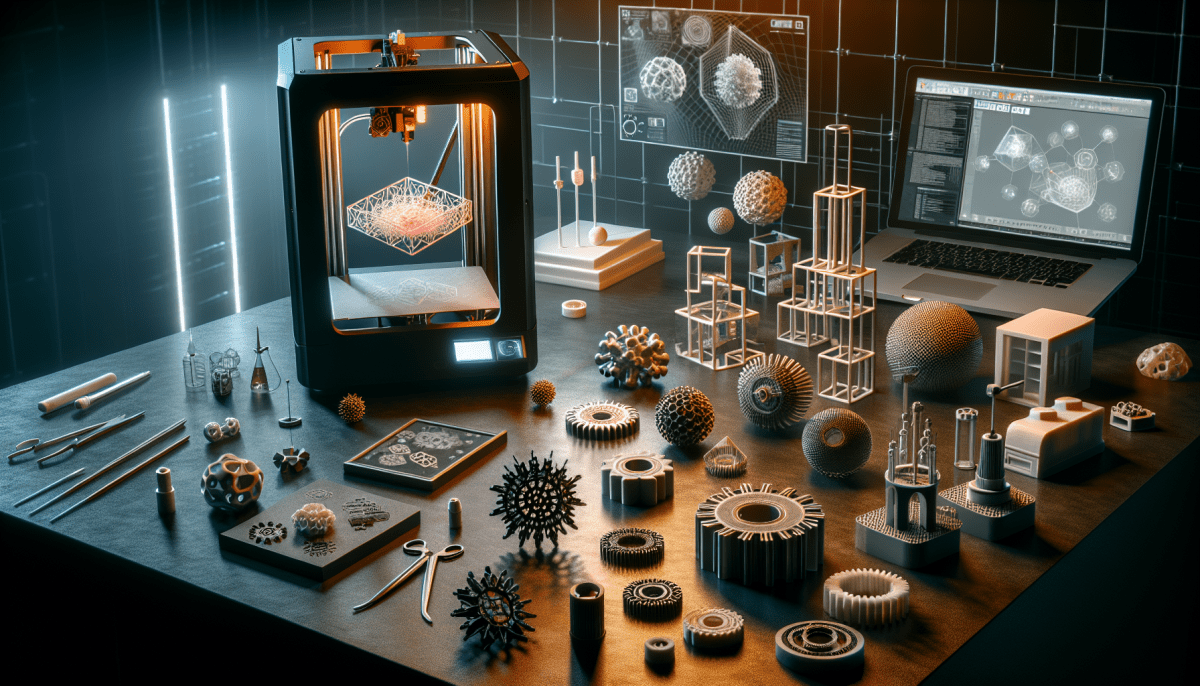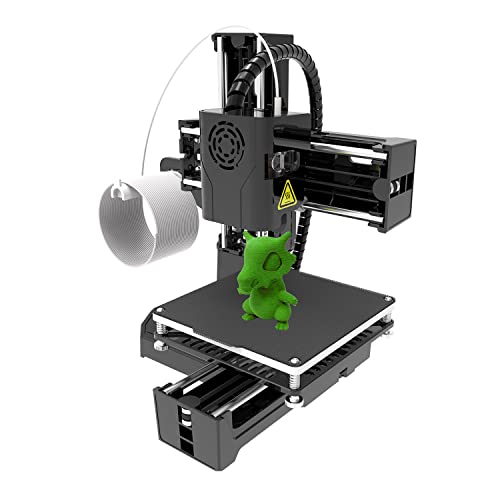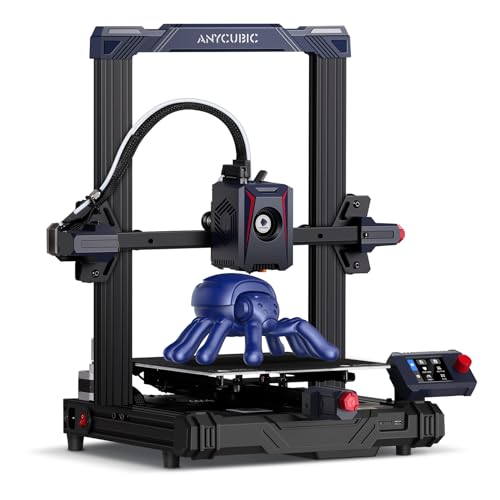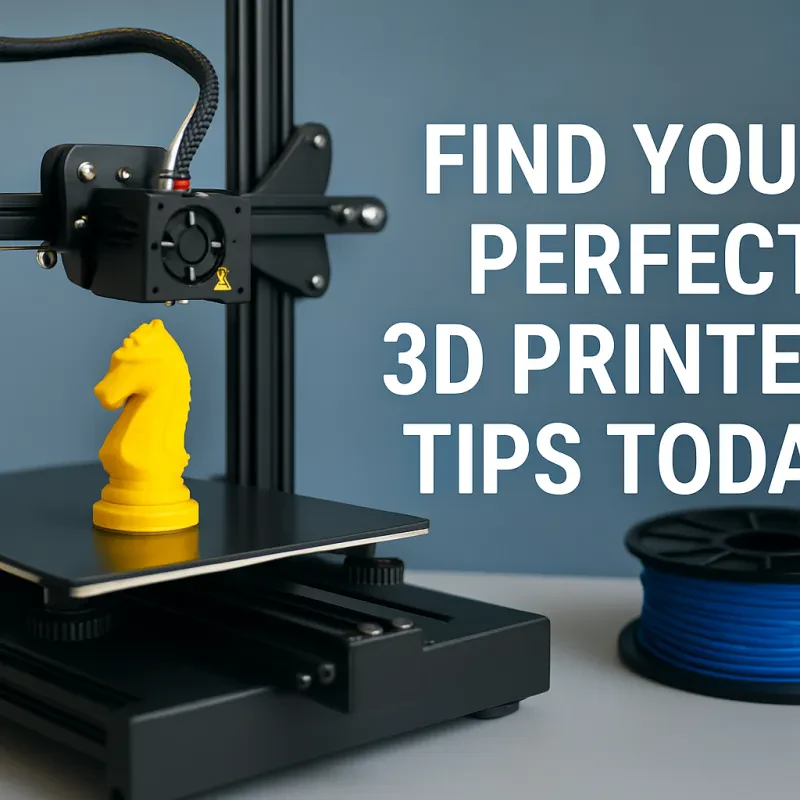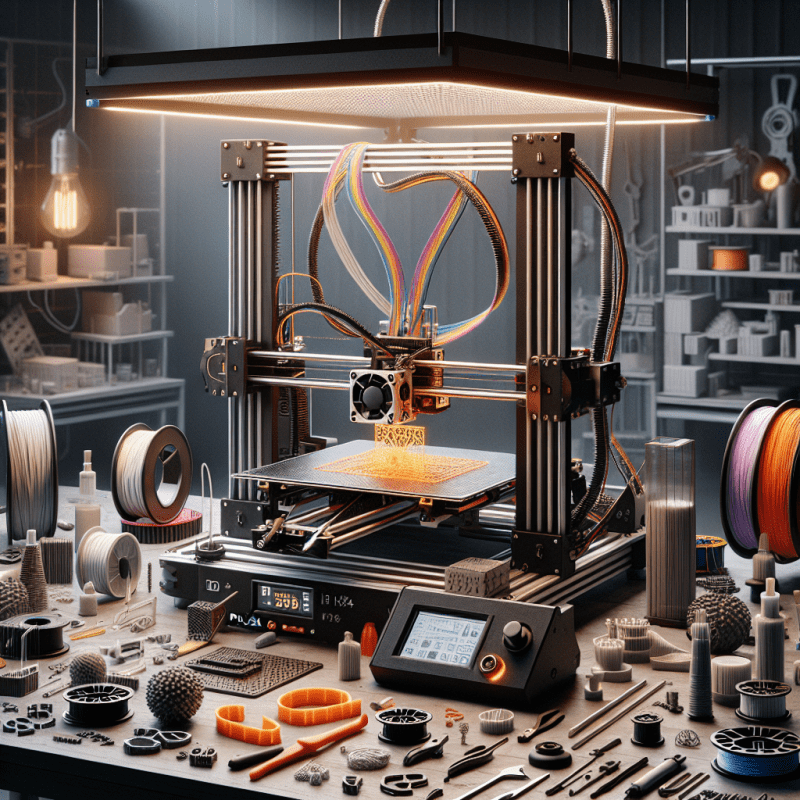3D printing technology might sound like something from the future, but it’s very much a part of our everyday lives now.
At its core, this technology works by taking a digital model and turning it into a physical object layer by layer. It’s kind of like making a cake, but instead of frosting, you’re using plastic, resin, or even metal!
To get started, you’ll typically use a 3D modeling program to create your design or choose one from a library online. Once your model is ready, the printer begins its magic. It heats up the material and lays it down in thin layers, building your object from the ground up. It might sound a bit like a sci-fi movie, but many printers are user-friendly and perfect for beginners.
There are different types of 3D printing technologies, like FDM (Fused Deposition Modeling) and SLA (Stereolithography). FDM is the most common and often the go-to for beginners. It uses thermoplastic filaments that melt and solidify to form your object. SLA, on the other hand, uses resin and light to create detailed models - perfect if you need finer details. Understanding these differences can really help you pick the right printer for your needs.
If you're just jumping into this hobby, a good entry-level 3D printer will be your best friend. Look for models that are easy to set up, affordable, and offer great community support. Once you get the hang of it, you'll be amazed at what you can create, from fun toys to useful tools around the house!
Choosing Your First 3D Printer
Know Your Needs: First, think about what you'll be printing. Are you interested in creating toys, gadgets, or maybe some cool home decor? Different printers excel at different tasks. If you want to print detailed models, a resin printer might be right for you. For larger items or functional parts, a filament printer is often the way to go.
Budget Wisely: Pricing can vary widely, so set a budget. You can find a good starter printer for a few hundred bucks, but there are also more advanced options that can reach into the thousands. Keep in mind that you’ll also need to budget for materials, tools, and possibly upgrades down the line.
Look for User-Friendly Features: As a newbie, ease of use is key. Look for printers with a straightforward setup, a user-friendly interface, and good customer support. Features like automatic bed leveling and a heated print bed can make your printing experience smoother and more enjoyable.
Lastly, check out reviews and community feedback. Joining a 3D printing community can be incredibly helpful, as you'll get tips, tricks, and insights from other users. You'll not only find honest opinions on different models, but you might also discover a few inspiration projects to get you started!
Essential Materials for 3D Printing
When you’re diving into the world of 3D printing, understanding the materials you’ll be using is key. The right filament or resin can make a huge difference in your finished products, so let's chat about some essentials!
1. PLA (Polylactic Acid)
PLA is probably the most popular filament out there, especially for beginners. It’s super easy to work with, comes in tons of colors, and is biodegradable! That means you can print those fun designs guilt-free. Plus, it sticks well to the print bed, which helps prevent those frustrating warping issues.
2. ABS (Acrylonitrile Butadiene Styrene)
ABS is a bit tougher and more durable than PLA, making it perfect for functional parts. But it can be a bit tricky to print with because it needs a heated bed and has a tendency to warp if it cools too quickly. Make sure you have good ventilation if you’re printing with this stuff since the fumes aren’t the best for your lungs!
3. PETG (Polyethylene Terephthalate Glycol)
If you’re looking for the best of both worlds, PETG is a great option. It combines the ease of printing found in PLA with the toughness similar to ABS. It’s also resistant to moisture, making it ideal for outdoor projects or items that might see some wear and tear.
4. Resin
If you fancy yourself a detail-oriented creator, resin printing is a whole other ballgame. This material can produce stunningly detailed parts and is perfect for miniatures or intricate designs. Just keep in mind that working with resin involves a bit more safety precautions because of the chemicals involved, so gloves and proper ventilation are a must!
Tips for Successful 3D Prints
When you're diving into 3D printing, getting the hang of it can feel a bit overwhelming at first. But don’t worry! Here are some handy tips to help you nail those prints and avoid common pitfalls.
1. Start with Good Designs: Choose designs that are suitable for beginners. Look for STL files that are well-rated in 3D printing communities. Sites like Thingiverse and MyMiniFactory offer tons of free prints that can help you get started!
2. Calibrate Your Printer: Always take the time to calibrate your printer before starting a new project. Check the bed level and nozzle height, as these play a huge role in how well your print sticks to the build plate. A well-calibrated printer saves you a lot of hassle down the line.
3. Watch the Temperature: Each filament has its optimal printing temperature. Make sure to check the recommended settings for the material you're using. Playing around with temperature can affect everything from bed adhesion to layer quality, so it’s worth getting it right.
4. Use Support Structures: If your print has overhangs or bridges, don’t skip adding supports. They help create a solid base for those tricky parts, ensuring that your final product looks just how you imagined it. You can easily toggle support settings in most slicing software.